Back in the day, it was very difficult to extract text from images, books, or any other handwritten text into something editable such as MS Word or PDF files. People used to manually type the hard form text into their systems to make the additional edits or save them in the software.
 |
| How to convert an image to text/ ms word |
Now, the entire process has become pretty
straightforward because of the advanced development in digital resources. There is literally no need to type everything on
the computers since the optical character recognition can do the job without a
hitch.
This technology is designed to detect the letters
and words from any image and convert them into editable text files. The technology can be used to convert the image
text to any file format you can ask for. But here, we will talk about how OCR technology
simply converts the image into editable MS word. So, let’s get started from the
beginning ‘’ what is OCR technology’’?
What is OCR
technology?
Optical character recognition (OCR) is a
technology that enables the conversion of scanned images of documents and
photos into editable text and searchable file formats. Every OCR software scans pictures, handwritten
texts and automatically identifies text, font, size, and other characteristics
to convert into a machine-readable text file. Since OCR technology is an advanced strategy,
allowing users to convert scanned documents more accurately and quickly than
ever before.
This article will look at the different types of
OCR software and how you can use this technology to make your life easier.
How does OCR
work?
Before we dive deeper into ways to convert images
to MS word, let’s first understand how OCR works, and what’s involved in
capturing images for scanning.
When we talk about scanning, it’s important to
know that this is actually done through the use of digital cameras instead of
scanners. These days, digital cameras are used more often
because they are easier to access and don’t take up as much space as
conventional scanners do.
To convert a scanned picture to text, OCR
software examines the patterns of light and dark in the form of letters and
figures. This OCR technology then identifies characters
and fonts in different words. Then, standard rules are implemented so that the
technology can identify which images represent which letters and numbers. Even handwriting can be recognized by some
sophisticated OCR systems, which were originally meant to function only with a
single typeface.
Intelligent character recognition (ICR)
technology is the name given to this type of technology. It’s critical that you scan the page in its
clearest form possible so that OCR can perform its best work. In OCR systems, characters are recognized one at
a time, yet the process is so quick that the results appear to be immediate.
A simple way to
convert image to MS word
If you’ve been looking at how to convert an image
to MS word, OCR (Optical Character Recognition) is the best way to go in this
case. This is because it’s a lot easier than trying to
write text manually from your scanned document. Most images to text scanners support OCR, but it
can be a hit-or-miss process. If you want to generate a word document, you need
to choose the finest image-to-text converter to get the job done efficiently.
How to Use OCR Converter Software?
Using an image-to-text converter can help to get
your image text in MS word. These online services are available for free on
the internet. You can find one and can convert image to text easily. Let’s say you like a quote from an image and you
wish you had it in words so you can copy that line and use it somewhere else
then just follow these simple steps mentioned below and get what you want.
● Upload the
scanned image to the converter
● Press on the
submit button
● Save/ download
the converted file into the system
The online image-to-text converters support more
than one file format so that you can convert image text into any required
format such as DOC, RTF, XLS, PDF, HTML, TXT, etc.
What
Benefits Does Image to Text Converter Bring to You?
The most significant benefit of using this
advanced OCR technology is that you will get the text the same as the original.
This advanced technology lets you save the
precious time and effort that you need to put in creating, typing, or
repurposing the image text into MS word. The converted text can be further available for
editing and sharing with others. It is an easy way to extract text from hard
copies such as books, magazines, and other documents while saving you from
tedious retyping.
You can now easily take pictures of any written
text (even if it is written on a wall) from your camera and upload it to the
OCR tool, and it will convert it into text so that you can easily use it
anywhere. Here are some other most useful ways to utilize OCR technology to
make life a piece of cake;
- Easy passport recognition at airports
- Traffic sign recognition
- Extracting personal details from hard form documents or business files
- Changing handwritten text to machine-readable format
- Overcoming CAPTCHA anti-bot setups
- Creating electronic files searchable like Google Books or PDFs
- Data entry fields
- Help for the blind
The takeaway
Many people around the world need to convert
their image to MS word, especially for making business cards, letters of
introduction, and other documents in their office. The easiest way to convert images or photos into
editable text for Microsoft Word is using an online free image to text
converter. It is a great way to get a conversion of the
images without any software installed on the PC.
Related posts
Leave a Reply Cancel reply
This site uses Akismet to reduce spam. Learn how your comment data is processed.


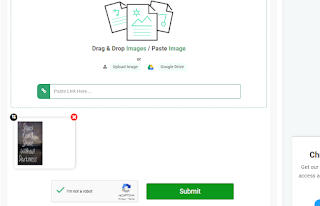

Stay connected